I’ve been running very low on disk space on my Windows XP Pro OS drive recently and apart from ad-hoc removal of arbitrary temporary files when a “you are running very low…” warning appeared, I haven’t previously spent much time investigating just what is filling up my disk. Until now…
After Googling I found some useful information and tips, including the fact that it’s safe to remove the various C:\WINDOWS\$NtUninstall… directories as these contain only files required in the event that the service pack, hotfix etc. needs to be uninstalled. Assuming your system is stable following the installation of an update, the corresponding uninstall files can be removed.
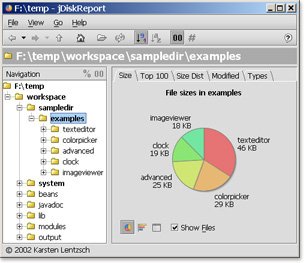 But probably the most enlightening tip was to use JDiskReport from JGoodies to visualise what is on your disk. The tool is quite simple in concept, showing a hierarchical breakdown and graphical representation of the various directories and files on your disk, but the way it allows you to sort the data and click and drill-down into lower levels makes it so much easier to see exactly who the culprits are for taking up excessive disk space.
But probably the most enlightening tip was to use JDiskReport from JGoodies to visualise what is on your disk. The tool is quite simple in concept, showing a hierarchical breakdown and graphical representation of the various directories and files on your disk, but the way it allows you to sort the data and click and drill-down into lower levels makes it so much easier to see exactly who the culprits are for taking up excessive disk space.
Using this I was quickly able to reclaim about 2GB of disk space by deleting loads of temporary files, old install files, orphaned files etc. and that’s without going into too much detail. 2GB might not sound like a lot, but when I’ve been running as low as 0 bytes free at times, it makes a huge difference to my PC performance!