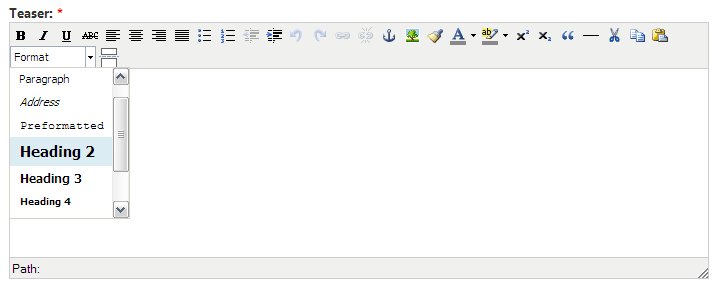After years of being a Microsoft Windows user I’ve finally got my first Apple Mac!
A work colleague was selling his 2009 iMac 24″ with 2.6GHz Core Duo CPU, 4GB RAM and a 640GB hard drive at a price that was too good to ignore.
I didn’t really need another computer but for the price I thought it would be worth getting to try out the Apple computer experience. The intention was to see if it would be suitable as a general family computer, to replace the dual core Athlon 64 Windows Vista Pro based Shuttle PC with 20″ NEC monitor we currently use.
I’ve played with friends’ Macs over the years but never really used them on a day to day basis (apart from the early Macs I used to develop on in Smalltalk many years ago!)
First impressions so far are pretty good and it seems like it will be a good fit for a family PC.