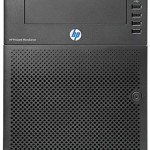I’ve been wanting to setup a home NAS (Network Attached Storage) solution for a while on which to store the masses of media files, documents, backups etc. we have accumulated as a family rather than having it all spread across numerous computers, mobile devices and external hard drives. I’ve toyed with the idea of getting one of the higher spec off-the-shelf BYOD (Bring Your Own Disk) boxes such as a Synology DiskStation, Drobo FS, QNAP or Netgear ReadyNAS and also as an alternative I’ve considered expanding my existing HP ProLiant ML115 G5 server with some more disks and using that for NAS.
After problems in the past with a very near miss of losing gigabytes of irreplaceable data (thank you very much ABC Data Recovery!) I was very keen on a fault tolerant system which could keep my data safe in the event of losing one or maybe two drives out of a multi-drive array. (Of course, this wouldn’t be a replacement for true external backups but it would give me some peace of mind that my data has a relatively high degree of resilience.) This requirement suggests some sort of mirrored RAID setup, and the Drobo implementation of this sounded particularly tempting especially as you can mix and match drives of different sizes, expand the array up to the maximum number of drive bays available and also swap out and add drives on the fly while the NAS is still functioning. But nice as they are, Drobos are still pretty expensive. As a slightly cheaper option I was looking at the Synology DiskStation devices and I liked what I saw (after having first hand experience of setting up a DS211 for a friend). But, I was still leaning towards a more homegrown and probably cheaper solution…
…and along came the HP Microserver!
I’ve been impressed with HP kit for a long time, particularly the business oriented stuff. My trusty ProLiant ML115 server has been running faultlessly under my desk at home for the last few years hosting various mail accounts, low-traffic web sites, development source control repositories and other stuff. So, I happened to be browsing the Ebuyer online shop and saw that HP were doing a £100 cashback offer on the HP ProLiant Athlon II Neo N36L Microserver with 1GB RAM (expandable to 8GB), 250GB hard drive (with a further 3 drive bays unpopulated), on-board NC107i gigabit ethernet and 7 x USB sockets in a well engineered micro tower case. This meant it would cost a mere £124 after cashback – an absolute steal!
After reading lots of happy customer comments on the Ebuyer site saying how well it made a NAS box when running something like FreeNAS, and with the cashback offer deadline fast approaching, I decided it was too good an opportunity to miss and I ordered one along with 8GB (2 x 4GB) of Kingston RAM, 4 x Samsung SpinPoint F4 2TB 5400rpm 32MB cache hard drives and a Sony Optiarc 24x DVD re-writer optical drive.
One other feature worth mentioning is that the motherboard has an easily accessible internal USB socket which is ideal for plugging in a USB flash drive from which the base OS can be run.
FreeNAS & ZFS: The last word in filesystems
FreeNAS is a FreeBSD based platform which is a very popular choice for home built NAS systems. It is built on a solid FreeBSD OS with a handful of services such as CIFS, NFS and AFP sharing, FTP, SSH and features a nice browser based administration GUI. It’s also small enough to be installed on a small USB flash drive which would allow my NAS to boot from the internally installed flash drive leaving the hard drives free for storage only.
One major selling point for FreeNAS / FreeBSD is its support for the ZFS filesystem developed by a very talented team of engineers at Sun Microsystems (now Oracle). If you’ve not heard of ZFS before I recommend you take a look at this presentation by the team who developed it to learn about some of the cool and innovative technology it includes. For me, some of the most compelling features are those related to data integrity, resilience and self-healing in a degraded volume, and by using one of the ZFS custom RAID implementations – RAIDZ1, RAIDZ2 or RAIDZ3 – I would get Drobo-like multi-drive resilience in the event of the loss of 1, 2 or 3 drives respectively.
For my system with 4 x 2TB drives installed, I decided to go with a RAIDZ2 layout which would give me 3.6TB of usable storage with a fault tolerance of 2 drive failures at once. I feel that this gives me a good balance of storage vs fault tolerance given the number and size of drives used.
Installation & setup
After unboxing the HP Microserver I was immediately impressed with its build quality and attention to detail. The server itself is about 210mm (W) x 270mm (H) x 250mm (D) and is of a sturdy construction. The lockable metal front door is perforated to aid airflow and opens to reveal the 4 hard drive bays with removable caddies (the first of which is populated with the 250GB drive included). The spec for the server states that these drives are not hot-swappable but I’ve read that with the correct drivers they can be hot-swapped.
Above the front door is the optical drive bay together with the on/off switch, 4 x USB sockets and LEDs for network and drive activity. There’s also a large HP logo between the front door and optical drive which lights up blue when the server is on, which looks quite cool! The top cover of the server which wraps over and down the top front section of the case slides off to reveal the optical drive bay and is secured with a thumbscrew on the back.
Another small indication of the attention to detail is the inclusion of a set of screws for mounting hard drives in the drive caddies and also for mounting the optical drive which are fixed to the inside of the front door together with a tool for fitting them. A nice touch which means that the server is completely tool-less during set up.
In order to replace the single factory installed 1GB DIMM with the 2 x 4GB DIMMs I had to slide the motherboard out from the base of the server. This was a little tricky involving disconnecting a handful of connectors, some of which are quite stiff, and easing the motherboard out enough to expose the DIMM slots, but it was no more difficult than working on other small form factor PCs.
The final step was to plug in the 4GB USB flash drive onto which I installed FreeNAS 8.0.2-RELEASE (the latest release version available at the time).
After configuring the RAIDZ2 storage (3.6TB usable storage and 2 drive failure resilience) and setting up some CIFS shares and permissions, the NAS was ready for use.
In summary – a poor man’s Drobo FS!
Now that it’s complete, I have a NAS with 3.6TB storage and Drobo-like resilience features for a fraction of the cost. Time will tell how happy I am with this but if the numerous online testimonials are anything to go by, I’m quite optimistic that this will be a good NAS solution.