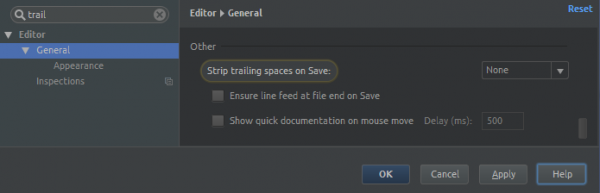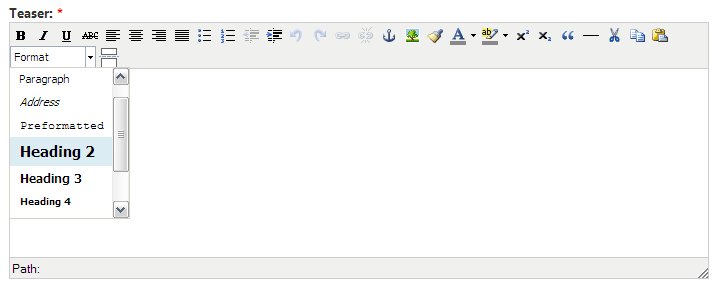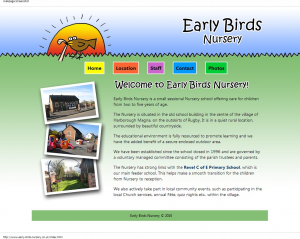It’s been over a month since I got my new MacBook Pro so I thought I’d post a few thoughts on my experience with it so far.
First, I’ve got to say I love it!
It exudes quality in nearly every area.
On the hardware side, the things I love most are:
- the aluminium unibody construction is rock solid, yet still light
- the quad core Intel Core i7 processor, 16GB RAM and 512GB flash storage make it fly!
- the Retina 15″ screen is very high quality and provides plenty of screen real estate to work with. I was concerned about dropping down from a 17″ screen to 15″ but that’s not proved to be a problem at all
- the trackpad is the best I’ve ever used… very accurate and responsive and when combined with multi-touch gestures takes it to another level
- battery life has been very good so far (I get home from my 4 hour commute to London and back with around 80% battery left which is fantastic compared with the 20% remaining I used to get from my old HP laptop!)
- the sleep and instant-on behaviour when closing and opening the lid is great
- the Magsafe 2 power connector is so quick and easy to connect with its magnetic connection and useful indicator LED showing charging state
On the OS / software side I’ve found working with OS X on a daily, development-oriented basis quite refreshing. The multiple Spaces (desktops) works very well and intuitively with multi-finger trackpad swipes to switch between them. I’m also using the Mission Control (formerly Exposé) feature a lot to see a birds eye view of all applications I have open, and the App Exposé feature to see all windows opened by the current application.
The recent Mac OS X 10.10 Yosemite upgrade looks really nice and makes it even more pleasant to use.
When I’m travelling, I rely on the mobile network connection from my Nexus 5 phone for internet access. With my old Windows laptop I used to use a wifi hotspot on the phone to connect, but on the MacBook I’m using the Bluetooth connection which seems easier and very stable.
The only minor problem I’ve had is that the Moshi iGlaze transparent hard case I fitted for some extra protection started to crack in the corners of the lid cover. This happened just over a month after getting it but Amazon replaced it free of charge when I reported the problem to them. It is a nice case and definitely adds some valuable protection without detracting from it’s appearance – in fact most people don’t even realise there’s a case on it! – but I think the cracking is a basic design flaw so I’m expecting it to happen again 🙁