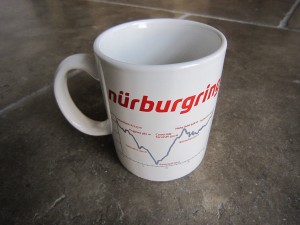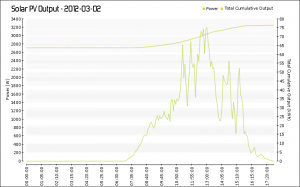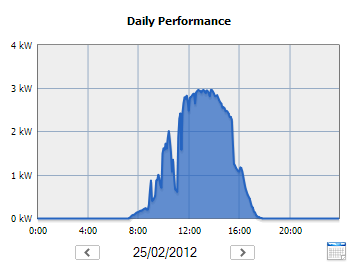I’ve just got back from a 3 day trip to the famous Nürburgring Nordschleife motor racing circuit in Germany with my good friend and neighbour Rich Hayden and some new found friends, Rich Bromley, Andy Montgomery, Nathan Bower and Andy McWilliams. And what a trip it was!
I’ve always fancied a trip out there so when Rich H asked me if I wanted to go for a long weekend and a bit of Nordschleife (German for “Northern Loop” apparently) action, notionally to celebrate his birthday, I jumped at the chance. I knew I’d enjoy it but I didn’t expect to enjoy it anywhere near as much as I actually did. I put this down to several things…
Primarily, just the whole atmosphere of the place and the whole experience of staying very close the circuit (in the Hotel an der Nordschleife, very close to the Adenau bridge), and being able to walk part of the circuit. If I’d known how easy it was to get onto the track I’d definitely have packed my can of spray paint so I could add my name next to the thousands of others on the tarmac.
Secondly, the great company I was in had a big influence on the whole atmosphere. The fact that 3 of the other guys had two Ferrari 360 Challenge Stradale’s and a 360 Spider between them helped too! The drive down there through France, Belgium and Germany, and then back through Germany, Holland (via Antwerp airport), Belgium and France was like one long Top Gear road trip. Awesome.
Track time
On the second day there, we hired some race cars from the excellent rental company Rent Race Car. Rich H and I hired a Renault Sport Clio Cup (201 HP) and the other guys hired two Suzuki Sport Swifts (130 HP) between them. Now these sound quite tame but they were perfect for our first few laps of The Ring – I’m glad we didn’t get anything bigger.
We each had 6 laps of the circuit in the race cars spread out over the whole day and were also lucky enough to experience changing weather throughout the day, from dry overcast conditions in the morning, through a damp circuit early afternoon and finally pelting rain late afternoon. We also managed to get in a couple of steady laps in the Ferraris.
We saw a fair few accidents while we were on the circuit, thankfully none involving us – although Nathan managed to spin his 360 Spider at one point and collected some souvenir Ring mud around his wheel arches. Andy McW was the passenger alongside Nathan at the time and I think it’s fair to say he experienced a bit of “soiling” himself too, if you catch my drift 😉
Here are a couple of videos shot by Andy M which are up on YouTube. They were shot from one of the Suzuki Swifts – I’m driving the Clio in front in the first clip 🙂 (apologies for any fruity language – I have no control over that!)
A few words about GT5 on the PS3…
I’ve got to say that having done a lot of laps of the Nordschleife on the PS3 version of Gran Turismo 5 I had a decent recollection of the circuit, although not quite enough confidence on the first few laps for every single corner, particularly the blind ones, to be able to not back off the throttle and carry the speed through the corner.
People had told me not to place too much importance on having done laps on GT5 but I feel I definitely benefited from it. The most notable thing you lack on a virtual version of the Ring is the sheer scale of changes in height around the circuit, steep inclines and cambers and changes in road surface. After experiencing it for real, however, I did have to jump on GT5 as soon as I got home to compare… and at times I was actually back on the real circuit rather than in a console simulation 🙂
Been there, done that, got the t-shirt, mug and car Ring sticker…
How could I have experienced The Ring without maxing out on merchandise!
 For more photos check out my Flickr photostream:
For more photos check out my Flickr photostream:
http://www.flickr.com/photos/darren_scott/sets/72157629272714582/